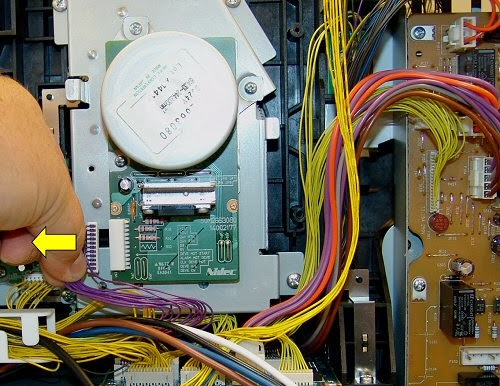If your Hewlett Packard LaserJet P3005 suffers from the worn fuser bush problem described in this post
HP LaserJet P3005 - Noisy, Grinding, Clicking, Rumbling , HP will send out an engineer and repair it free of charge if the printer has printed less than 150,000 pages.
UPDATE
This service note has been extended by two years and now expires 1st July 2013.
The
service note for this fault ends 1st July 2011 not 7th January 2011 as I
previously stated. This is because someone at HP's call centre
misinterpreted the expiration date 2011-07-01.
The symptoms are a loud clicking or ratchet type noise when the printer
is running. Remove the fuser and inspect the green plastic bush on the
gear end of the fuser.
Push upwards on the gear on the end of the pressure roller. Pushing
against the pressure of the spring, there should be no, or very little
movement. Movement shows that this bush is worn.
Contact HP and go through the warranty process. They will ask you the
model number and serial number. They will probably tell you the printer
is out of warranty. Insist that the printer has a known fault that is
covered by a HP service note.
As part of the diagnosis procedure, they will ask you if the printer
still makes the noise with the rear door open. The answer is "yes". HP
will then send an engineer out with a fuser kit (fuser and 20 tooth
gear) and fit it free of charge.
*There are affiliate links in this post.*
 |
| Hewlett Packard P3005 Fuser |
If you have to do the repair yourself, you will need a fuser:
RM1-3740-030CN - Fusing assembly - For 110-127 VAC
RM1-3741-030CN - Fusing assembly - For 220 VAC to 240 VAC
You can save some money if you are able to dismantle the fuser and replace the two bushes, assuming the rest of the fuser is ok.
BSH-P3005-PL Bushing Pressure Roller Left
and
BSH-P3005-PR Bushing Pressure Roller Right
The only other thing you might need if you are reparing the fuser is the fuser film sleeve. These sometimes get torn.
RM1-3740-FM3 - Fuser Film Sleeve
Our printer has this exact condition. Contacted HP and they were well
aware of the problem, but said it was out of warranty and had to be
repaired on our own. Any updates or other information that might help.
I suspect this is a pricey repair.
Thank you in advance
admin
Hi Dave,
Telephone HP and when they tell you that the printer is out of warranty,
insist that there is a service note that covers this fault and they
will send out an engineer to repair it. If they deny knowledge of the
service note, insist that they check. Let me know how you get on
Matt
Does anyone have the service note number? That would help out a lot!
admin
Hi Matt,
The service note number is C01952736.
Matt Gardner
So glad to find this page. After being told it was out of warranty and
would not be repaired free, I mentioned this service note number and all
of a sudden, it is going to be covered. Thanks a TON for this!
Matt
Les
I have the same problem, however, we have replaced all the gears driving
the Fuser drive assemblies, amd the Face down Roller assembly, and
still the rumbling persists. When you open and close the cartridge door,
the fuser assembly drives without any noise, however, once the Face
Down Roller assembly begins to drive, the rumbling starts agaim.Yet, we
replaced almost 8 gears surrounding all these assemblies ???
admin
Les, have you checked the fuser. In particular, check the green plastic
bush on the gear end. Signs of the bush being worn is green dust on the
fuser and excessive movement of the shaft in the bush. If you push
upwards on the main fuser gear against the spring, there should be very
little or no movement.
Mary
Does anybody know if the Colour LaserJet 3600 series is covered by this?
We’re having them same problem with fuser – really loud
clicking/grinding noises. Fusers are pretty pricey to replace so it
would be great if it was covered.
Thanks,
Mary.
Mel W
Hi, I just called the UK number NOT 0845 161 0030 at 4p a min but the
switchboard 01344 360000 and asked for tech support. A few presses of
number 1 got me through, pretty much just said I have a 3005 printer
with the known issue of noise, quoted service note at them, was given 2
choices, ship it back to them for repair or have a refurb sent out and
then return faulty printer to them. FYI They asked where I got the
service note from, said a HP web site!
admin
Mary,
Sorry, there’s no known faults with noisy fusers on the Colour LaserJet 3600.
admin
Mel,
Glad you got it sorted. HP don’t release service note numbers or
information to the general public, but you can find some of it from
searching the internet as you probably did here.
Elv
Thank you for the information on this page, truly excellent. We have a
P3005 that has done 41,000 prints and is grinding away, the warranty
expired in May 2009 so we thought we were doomed. I found this page
whilst surfing the Internet and called HP on the number above to be
informed the warranty had expired. I then quoted the service note number
above and it was like pressing a magic button. A refurb printer will
be with us in 3 – 4 days free of charge.  )
)
Amy
My HP P3005 started having this problem this morning, and the tech
support at HP said that I was out of luck due to the warranty being
expired. I gave them this number, and the problem was fixed. I don’t
think the tech support person I got was happy about it, but they’re
still replacing the printer.
Thank you so much for this information.
Ant C
Woohoo… HP are sending a refurb printer F.O.C ( & I can take out the
ear plugs now)!! … They did give the choice of taking the printer away
and repairing it but sending an engineer was not an option.
I found this page whilst looking for a manual and parts list needed for
the repair,thanks a lot for the advice as you’ve saved me a lot of
hastle and expense, Officially added to my Favourites list.
Nb.. I didn’t need the Service Note ref in the end just said it was a
known fault and went through the standard diagnostic stuff with HP (but
it was nice to have it as reserve ammunition).
Yvonne
Thank you very much for this information! I spent 45 minutes on the
phone, but someone is coming to fix the printer at no charge. I did
have to mention the HP service note several times. The number is still
valid, #C01952736. Thanks
Jacob
Contacted HP through Live Chat Support. They told me that since my
printer was purchased or manufactured in 2008 it wouldn’t be covered by
this service note. Can anyone else confirm this? Don’t really want to
purchase a new fuser assembly…
Tish
“HP SUCKS!” I work for a bank in my local area and have 30 branches I
service. I had a fuser go out on this printer about a month ago and the
girl I spoke with sent a tech out free of charge. Since then I have had 3
more fusers go out and everytime I call HP they want to transfer me
somewhere else. They are the worst! I would recommend not doing business
with them any more. Does anyone have the phone number to call to get
the fuser replaced??? Please advise!!!
Tish
@Jacob…you have to call them. That is the only way you can results. I
was finally able to get them to replace a second fuser on a second
printer at one of my branches. You have to maintain firm with them, and
“DO NOT” let them tell you its not covered, because it is. Tell them the
note states even if the printer is out of warranty they have to replace
it. They tried to give me that same crap about the printer being
manufactured in 2008 too, but it didn’t work. I demanded that they
replace the fuser, and they agreed.
Justin
Hey Tish,
I just had a web chat with an HP support person and they also told me
that the 2008 models are not covered. I’ll be calling them tomorrow and
I’ll report back with any results.
Steve
Hi to all, and thanks for this very useful information.
I have two of these printers grinding away, steadily getting worse and
worse. I am very pleased to find that there is an offical solution to
the problem.
I’ve just spent 20mins on the phone (to India, I think) and am now
expecting an engineer to come tomorrow to replace the fuser units.
I called the 01344 360000 number and after being transferred several
times ended up with a lady who knew at once from the described symptoms
and model number that the problem would be the fuser unit.
She took serial numbers and tried to tell me they were out of warranty,
but I insisted (twice) that there was a Service Note for the fault. She
put me on hold and came back after about 2 mins agreeing that I was, in
fact, covered. She din’t press me for the Service Note number, and I was
not asked for the page counts (both around 40k.
As I’m typing this, the ‘case in progress’ confirmation emails have just arrived.
Looks like a satisfactory result, but if anything further crops up I will report back.
Thanks again to all…..Steve
Another Justin
Just spoken to HP UK on 0845 161 0030. The printer is out of warrantry,
but after mentioning the service note they are sending an engineer
tomorrow.
Harry
Called hp’s 800 number and got transferred to ‘Dan’ in tech support.
Started off by telling me the warranty was out etc, etc. I mentioned
the service note and after a few seconds, he informs me that the service
note only extends the warranty by two years for that particular
problem. Meaning I’m 5 or so months too late.
I’ll try again and see if I get a different response from someone else.
Rob
I just phoned the 0845 161 0030 and was told that the service note expired in December 2011.
Phil
Hi
i have just spoken to tech support on 08451610030.
they stated it was out of warranty and were not aware of any service
note – i gave them the number above and “bam!!!” an engineer will be out
to repair FOC tomorrow.
Thanks Guys
Jon
I spoke to HP tech support for this very issue and, like everyone else,
they first tried to feed me the out of warranty bull. When I again
mentioned the service note number they said they would fix it but they
are trying to hit me with an “Upliftment Charge” of $70… admittedly
cheaper than a new fuser but What the heck?!? Has anyone else
experienced this?
Mike.Brady
Worked a treat.Got bounced around for a while but once I quoted the
service note number they capitulated and are sending out an engineer
FOC. Result! Thanks a lot.
Steve
Further to my posting last November, both the machines were sorted and
have been fine since then. I’ve now had another develop the same symtoms
so I again called the 01344 360000 number and got transfferred around
several times. The lady I ended up with told me the printer was out of
warranty, which of course I knew, but as soon as I mentioned ‘grinding
noise’ and service note she new all about it and set up the repair
process.
The same engineer as last time came next day and the problem is fixed. I
have one more of this model so I expect I might well see him again
before too long!
Once again, thanks to everybody who helps with information boards like this.
Donna
My HP3005dn started this problem last week.
Thanks to this blog, I called HP Cust Service in US 1-800-334-5144, told
them of my problem and they initially said that it was out of
warrantee, and I would have to pay for telephone support. I told her
that the Service Note indicates warrantee has been extended to July of
2013 and I believed my problem fell under that service note. She asked
for Service Note #, put me on hold, connected a tech person who verified
the problem, put me on hold, and a technician has been authorized to
replace the fuser. Thank you very much for the info! Service Note ID is
C01952736.