Removing and Replacing the Developer Drive Assembly
1. Before removing the developer drive assembly:
- Disconnect the A/C power cable from the back of the system.
- Press the front latch, and then rotate open the inner duplex assembly.
- Rotate open the imaging drum.
- Remove the top cover.
- Remove the toner cartridges.
- Remove the top cover frame.
- Remove the right side cover.
2. Remove the cable clamps, and then remove the cables from the cable harness guide.
3. Remove the screws securing the cable harness guide to the chassis.
4. Pull the cable harness guide out from the chassis to allow access to the developer drive.
5. Disconnect the developer drive cable.
6. Remove the four screws securing the developer drive to the chassis.
7. Remove the developer drive assembly from the chassis.
8. Reverse the previous steps to replace the developer drive assembly.




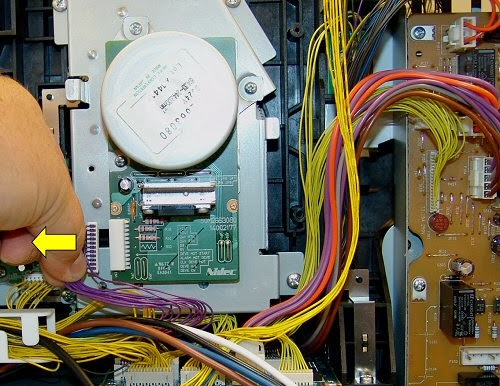


No comments:
Post a Comment